If you’re like me you hate waiting for websites to load and sometimes just hit the „back“ button if a site is just too slow. If that was your website you miss out on visitors and maybe even customers! What’s worse for you in this case: Your site will also be less visible in search engines like Google as there is a scoring part based on page speed! During a webinar by Harald Köppe and SEO specialist freelancer Beatrice Köhler I learned the following tips to improve the likelihood of your page e.g. for your freelance consulting business being found in the internet.
The main tool used is PageSpeed Insights from Google itself which measures the loading speed and gives great ideas on how to improve specific parts of your web page. Using my own bioinformatics freelancer business page gene-test.com as an example (WordPress), the speed score went from a bad 25 to a good 90 after a few minutes of optimization:
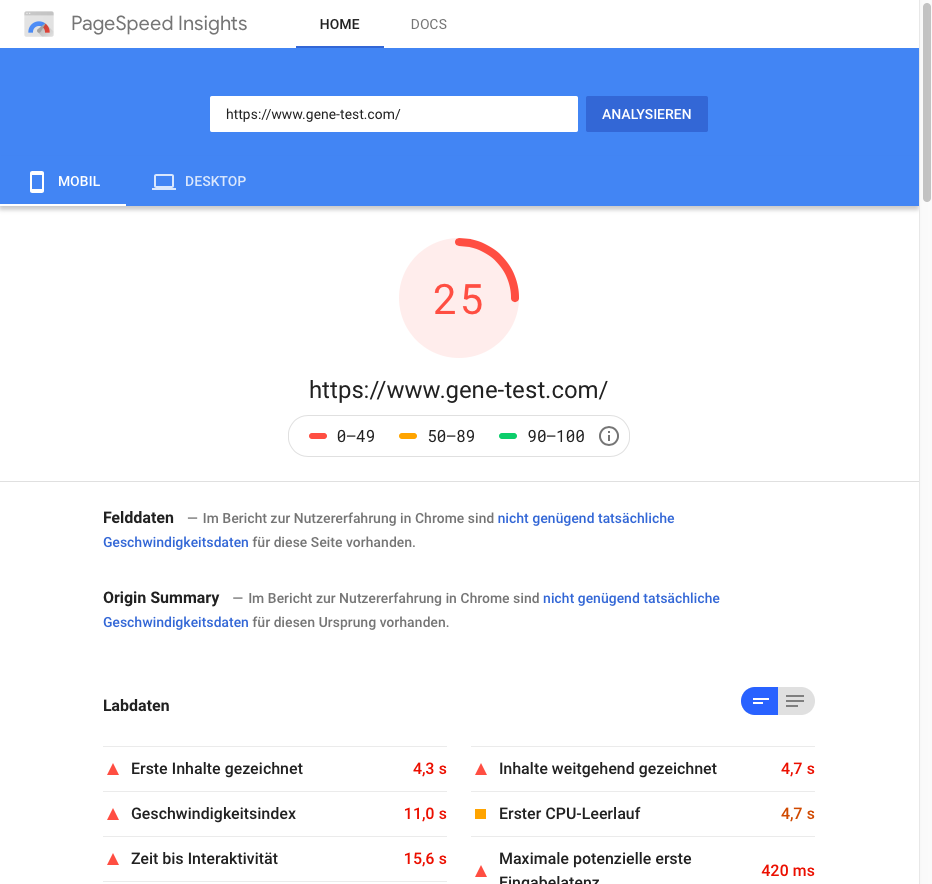
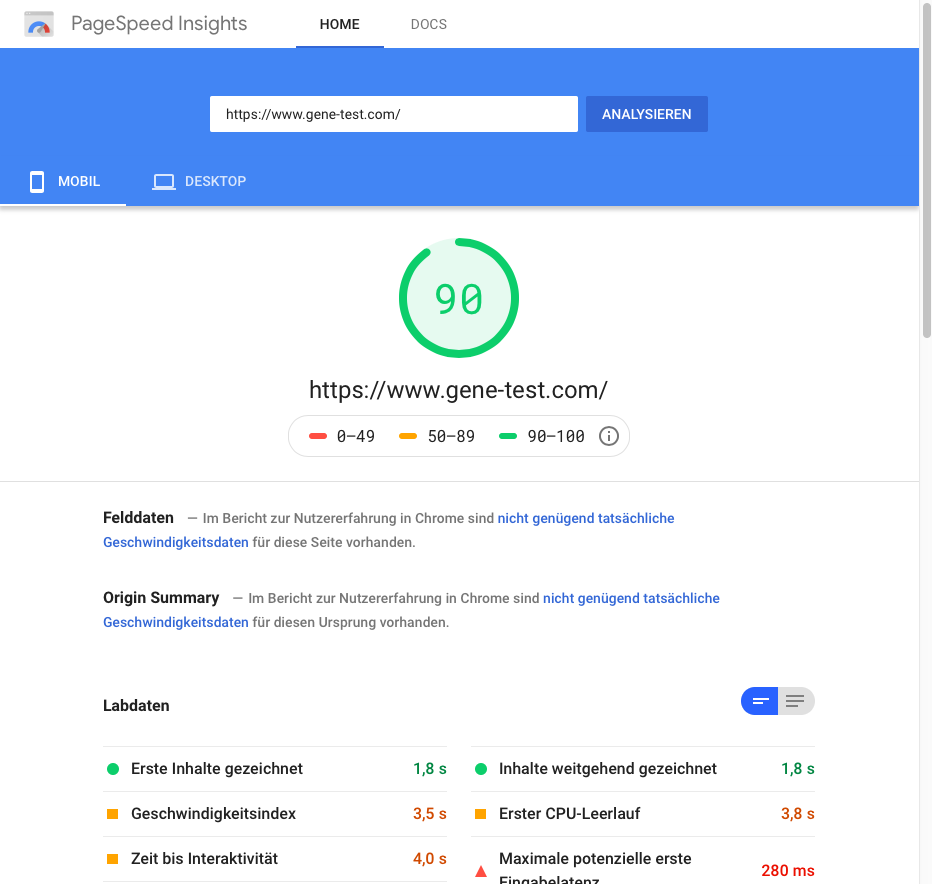
The main steps were:
1. Compress or convert images using the online software Squoosch.
2. Deactivate & remove unused WordPress modules, keep active ones up to date.
3. Use WordPress Plugin Autoptimize to e.g. automatically optimize CSS and JavaScript parts and to defer loading of images.
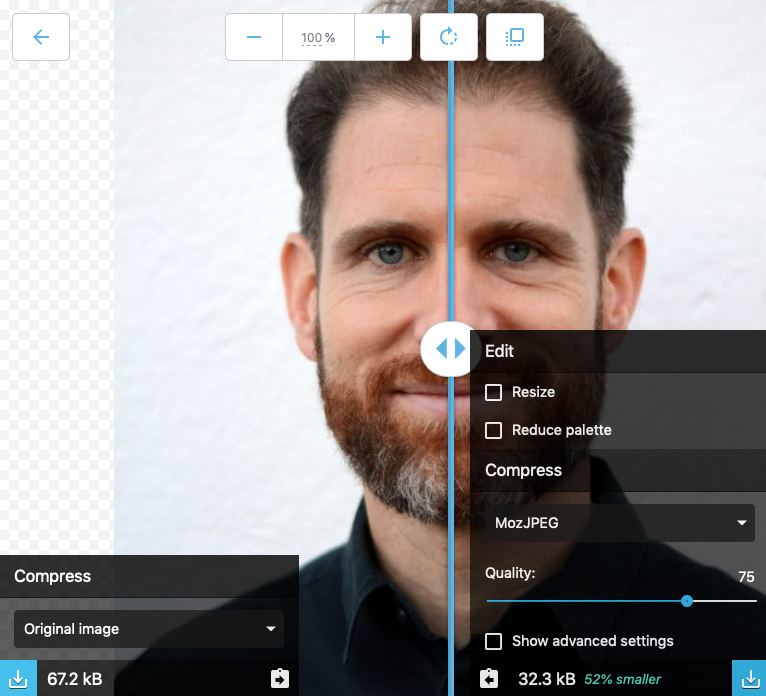
There are many more improvement options of course, but this was a very quick and impressive way to get started!
Feature image by Adrian Malec from Pixabay

