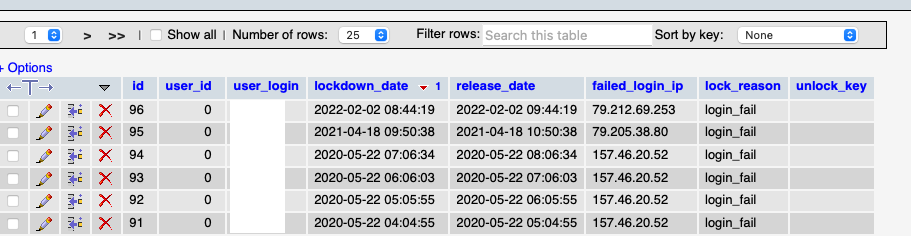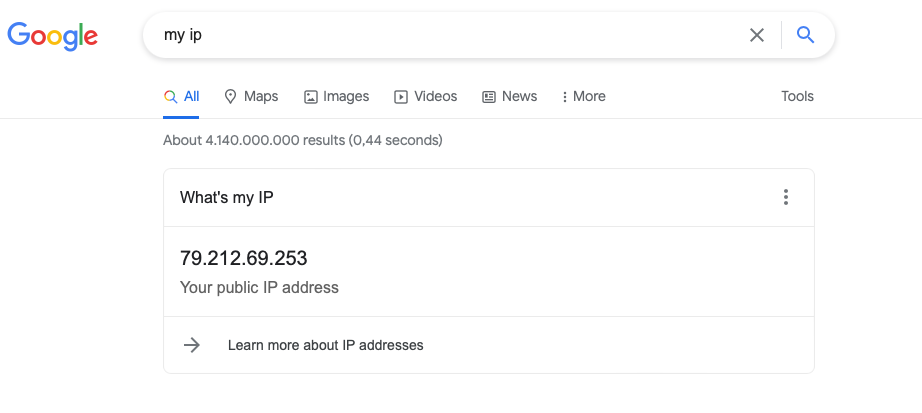If you are running a WordPress-based website, you are hopefully concerned to some degree about its security and integrity. Script-kiddies will always try to break vulnerable sites – just because they can, not because there is any real value in this action. Luckily there are many build-in settings as well as external plug-ins for WordPress that help to secure your website.
Sometime these can back-fire however: This morning I was locked out of my own website and could not log in again:
“Access from your IP address has been blocked for security reasons. Please contact the administrator.“
I am suspecting this was caused by the WordPress version or plug-ins that I did not update in time.
Luckily you can access the database underlying WordPress using phpMyAdmin and find the table that hold this blocking information (Image 1). Check you own IP address, e.g. by simply using Google (Image 2) and remove the entry from the table with this IP by clicking on the red cross. You should be back in the game.
This table can also help you find the typical usernames (user_id) that bad people try to use for breaking into your site – make sure you don’t use these as actual user names in your WordPress system!